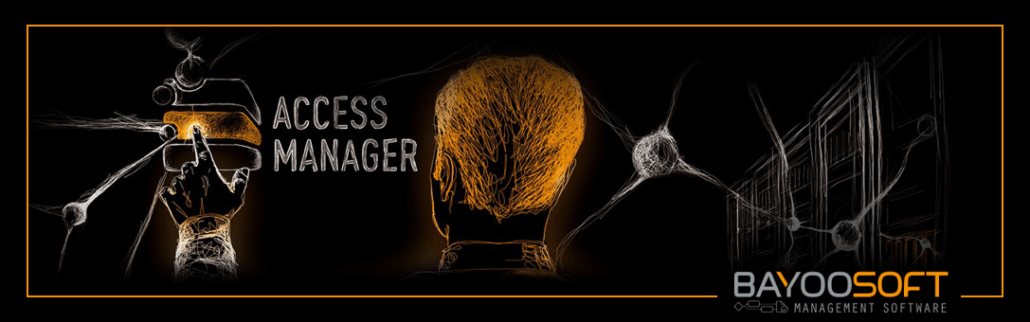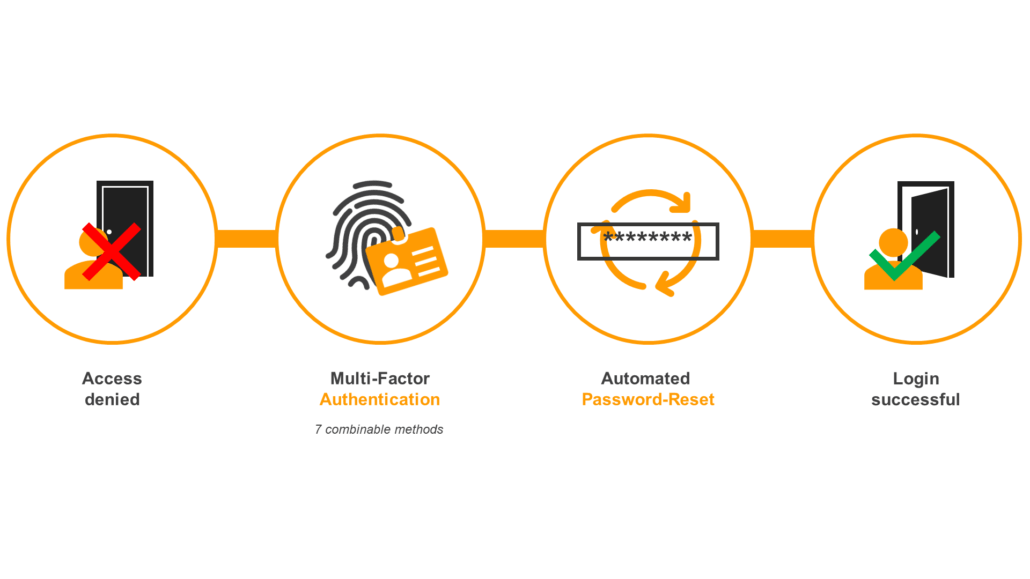Release of Access Manager Version 8.1
The fully automated solution for transparent access management is now available in its newest version.
The Access Manager gets two new modules
With the release 8.1 the two new modules Password Reset and Easy Desktop are available.
Password Reset
With the self service tool Password Reset, employees can reset forgotten passwords themselves. The easy handling and high user acceptance will relieve your service desk in the long term and your employees will be back at work after a short time. Users can choose between different authentication methods for Password Reset, which can also be combined with each other to comply with the respective security policy of the target system.
Easy Desktop
The Easy Desktop module offers end users even more convenience in self-service: The Microsoft WindowsTM Explorer plug-in EASY DESKTOP enables the most important functions to be executed directly via the context menu of the respective directory.
Directories managed by the Access Manager and visible in Self Service are marked by an orange symbol directly on the folder. Right-clicking on such an permission folder opens its context menu and the following functions are directly available:
- Request access permissions / manage directories
- Request AM subdirectories
- Send link “Request access permissions”
- open BAYOOSOFT Access Manager
Curious?
Get to know the Access Manager in one of our product presentations.